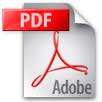Find below the comprehensive list of SAP HR related reports including commonly used Payroll reports and time management reports etc.
PA reports
RPLACTJ0 Employee Actions List
RPLEHSU0 Employee Job/Salary History
RPLINFC0 Infotype Overview for Employees
RPLMIT00 Employee List
RPLPAY00 Payments and Deductions List
RPLREF00 Reference Personnel Numbers
RPUAUD00 Infotype Audit Report
PA Integration Reports
RHINTE00 Transfer data from PA to OM
RHINTE10 Prepare Tables for transfer of data from
OM to PA
RHINTE20 Check all the fields are configured in both OM and PA tables
RHINTE30 Transfer data from OM to PARecruitment
RPAPL001 Applicants by Name
RPAPL002 Applications
RPAPL003 Vacancy Assignments
RPAPL004 Applicants by action
RPAPL005 Applicant Statistics
RPAPL006 Job Advertisements
RPAPL008 Evaluate Recruitment Instruments
RPAPL009 Applicants by Activity
RPAPL010 Vacancies
RPAPL011 Applicants’ Education and Training
RPAPL012 Variable Applicant List
Time Reports
RPTQTA10 Display Leave Quotas
RPTQTA00 Bulk Leave Quotas Update
RPLTIM00 Time Recording Overview
RPTABS20 Attendance/Absence Data: Overview
RPTABS50 Attendance/Absence Data: Calendar View
RPTABS60 Attendances/Absences: Multiple Employee View
RPTENT00 Time Recording for Multiple Persons and Infotypes
RPTLEA40 Overview Graphic of Attendances/Absences
RPTTYYCA Extract employee data into spread sheet
RPTLEACONV Transfer of Remaining Leave from Infotype 0005 to Infotype 2006
RPLABSG0_ABSENCE_HISTORY Absence history
RPLABSG0_ENTITLEMENT_DETAILS Entitlement Details
Payroll Programs / Payroll Reports Schemas and PCRs
RPUCTF00 Change Attributes for Schemas and PCRs (change owner)
RPUCTI00 Lists Subschemas not called up in any other schema
RPUCTJ00 Lists Personnel Calculation Rules which are not called up
RPUCCOSE Source text search in PC rules
RPUCTX00 Copy Personnel Calculation Rules from client 000 to other clients
RPUSCD10 Schema directory – useful after LCP to see changed schemas, also shows who changed it last and when
RPUCTC00 Displays PCRs full source text
RPUDEL20 Deletes payroll results
Wage Type Utilities
RPU12W0C (HR utility 512W-classes) allows you to reload backups of specific processing classes,
cumulations and evaluation classes created with RPU12W0S in T512W
RPU12W0S Creates a backup of T512W in T599U or reloads the backup into T512W.
RPU99U0V Displays T599U
RPU5XX0D Generically deletes entries in T599U, T512W or T512T<
/span>
OM Reportsorganisation
SAP Report RHCDOC_DISPLAY To view the change document on OM,
SAP Report RHXSTAB0 Staff Functions for Organizational Units
SAP Report RHSTEL00 Job Index-search with object id/type/plan version
SAP Report RHXSTEL0 Job Index
SAP Report RHXDESC0 Job Description
SAP Report RHXSCRP0 Complete Job Description
SAP Report RHSBES00 staff Assignments
SAP Report RHXDESC1 Position Description
SAP Report RHXSTAB1 Staff Functions for Positions
SAP Report RHFILLPOS Periods for Unoccupied Positions
SAP Report RHXHFMT0 Authorities and Resources
SAP Report RHSOLO00/RHXSOLO00) Planned Labor Costs
SAP Report RHVOPOS0 Vacant Positions
SAP Report RHVOPOS1 Obsolete Positions
SAP Report RHXSCRP1 Complete Position Description
SAP Report RHSTR04 Reporting Structure with Persons
SAP Report RHSTR05 Reporting Structure without Persons
SAP Report RHXSTRU06 Work Centers per Organizational Unit
SAP Report RHXSTR02 Organizational Structure with Persons
SAP Report RHXSTR03 Organizational Structure with Work Centers
SAP Report RHXSTR07 Activity Profile of Positions
SAP Report RHXSTR08 Activity Profile of Positions with Persons
SAP Report RHEXIST0 Existing Objects
SAP Report RHXEXI00 Existing Organizational Units
SAP Report RHXEXI02 Existing Jobs
SAP Report RHXEXI03 Existing Positions
SAP Report RHXEXI04 Existing Tasks
SAP Report RHXEXI05 Existing Work Centers
SAP Report RHSTRU00 Structure Display/Maintenance
SAP Report RHINFAW0) Reporting on an Infotype
SAP Report RHPNPSUB) Starting an HR Report
Infotype Audit Logs to track master data changes to Infotypes
RPUAUD00 track (PA) master data infotype changes/Infotype audit log
RHCDOC_DISPLAY (PD) Infotypes audit log configure it in table T77CDOC_CUST
OTHER HR Utility Reports
RPLMUT00 List of Maternity Data
RPLICO10 Flexible Employee Data
RPPSTM00 HR Master Data Sheet
RPLREF00 Reference Personnel Numbers
RPLTRF10 Defaults for Pay Scale Reclassifications
RPLTRF00 Time Spent in Pay Scale Group/Level
RPLTEL00 Telephone Directory
RPSTRF00 Assignment to Wage Level/list of the pay scale classification of employees.
RSUSR006 List users last login
SAP HR MASS DATA CHANGES/MASS DATA DELETION Utilities/Reports
RPUP1D00/10 View/Delete data from PCL1 Cluster
RPUP2D00/10 View/Delete data from PCL2 Cluster
RPUP3D00/10 View/Delete data from PCL3 Cluster
RPUP4D00/10 View/Delete data from PCL4 Cluster
RHGRENZ0 Delimit Objects
RHGRENZ1 Set New End Date
RHGRENZ2 Delimit Infotypes
RHGRENZ4 Set New End Date
RPUDELPN Delete all info for an employee number, including cluster data and infotypes
RPCDELM1 Deletion of temporary data occured during the payroll run
RPUAUDDL HR Report to delete audit data from the PCL4 Audit Cluster.
RPUDEL20 Delete Payroll results